How Can We Help You?
How to Add a Jobsite (Video)
When you log into the Exposure Control Tool you will be taken to your main dashboard.
Click on the [Jobsites] button on the left side menu under ‘Manager Tools’.

Click on the [Add Jobsite] button

On the next screen you will need to enter the details of the jobsite.
Once the information is completed click on the [Add New Jobsite] button.
The new jobsite will be created and linked to the main company this account is linked to.

You are then taken back to the Jobsite Dashboard where you will see the jobsite you just added.
To update the jobsite information, click on the [Edit Site] button.