Enterprise Trial Registration
You will receive a Trial Registration Email with Trial Code and link to register, copy the code and click on the link.
* example email – this is not a valid code.

The link will take you to the Registration page for the Exposure Control Tool.

Select the option ‘Employer (Register a company where you can invite your employees to join under your company)’
Enter your name, email and password.
Select the subscription option ‘Start Enterprise Trial’ and paste in your Trial Code.
Continue to complete the information requested. – All fields are required.
Click the [Start Trial] button

A green banner will let you know you have successfully registered with the enterprise trial code.

You will be sent an activation email upon registration to verify your email address.
Click on the ‘Verify Your Email’ link.
*Example email only

The next screen with let you know you have successfully verified your email with the option to log in.
Click the [Login] button.

You can now trial the Exposure Control Tool.