How Can We Help You?
- Enterprise Trial Registration
- How to Request a Monitor on Jobsite Dashboard (Video)
- How to Order Jobsite Support (Builder) (Video)
- How to View Monitor Data on the ECT (Video)
- How to Remove a Contactor from a Jobsite (Video)
- How to Invite & Assign a Contactor to a Jobsite (Video)
- Where to View your Site Assigned Contractor Status & Download ECPs (Builders) (Video)
- Articles coming soon
Featured Articles
Popular Articles
Newest Articles
- A HSA Created Exposure Control Plan – The Process (Contractors) (Video)
- Where to View your Site Assigned Contractor Status & Download ECPs (Builders) (Video)
- Assigning an Exposure Control Plan to a Builder Site (Video)
- How to Remove a Contactor from a Jobsite (Video)
- How to View Monitor Data on the ECT (Video)
Recently Updated Articles